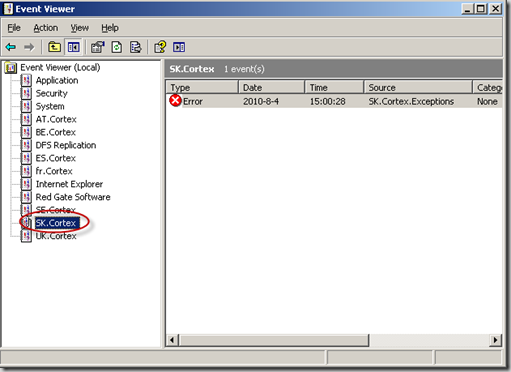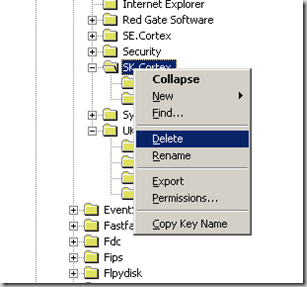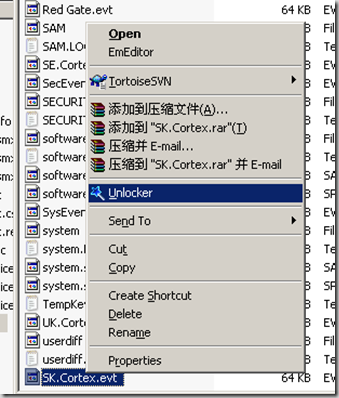For some reason, if you want to delete the event log, you cannot find it in event log viewer(eventvwr).
But you can delete it manually, here are the steps:
1. Open Registry Editor (run –> regedit)
2. Navigate to “HKEY_LOCAL_MACHINE\SYSTEM\CurrentControlSet\Services\Eventlog”
3. Delete the entries with the name of your event log.
4. Go to “C:\WINDOWS\system32\config\”
5. Delete the event log file. Please note that the file maybe locked by the services.exe, you can use unlocker(http://ccollomb.free.fr/unlocker/) to delete it.
6. That’s it, enjoy!