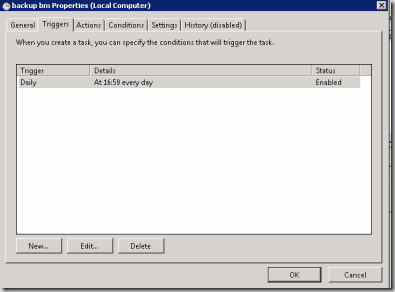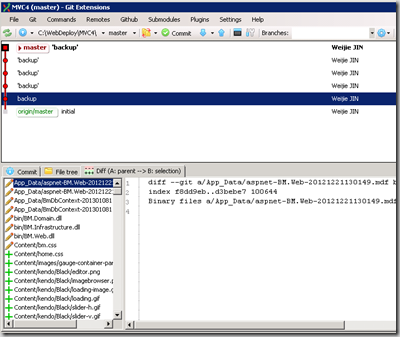You can use git to perform scheduled backup for your file, for example, backup a site deploy. For example, I want to backup a site named MVC4
I use git + script + scheduled task to do the backup, the advantage of this approach is that:
- Each backup can be compared for changes.
- Save disk space since git uses a effective way for file storage.
And here’s how:
1. Create a bat file contains:
%systemroot%\system32\inetsrv\appcmd stop site /site.name:MVC4 cd "C:\WebDeploy\MVC4" "C:\Program Files (x86)\Git\cmd\git.exe" add -A "C:\Program Files (x86)\Git\cmd\git.exe" commit -m 'backup' %systemroot%\system32\inetsrv\appcmd start site /site.name:MVC4
The first line and the last is to stop and restart the site because some files are being used which blocks the backup.
2. Create a schedule task running daily:
3. The backup result: